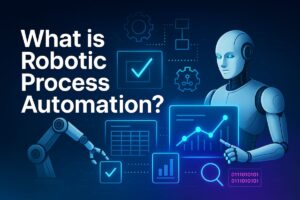What is SaaS? Software as a Service (SaaS) is a cloud-based software model that lets users access applications via the internet, usually through a subscription. This guide covers how SaaS works, key features, benefits, real-world examples, and why it’s the future of software delivery in 2025 and beyond.
Have you ever used Gmail, Dropbox, or Canva?
Then you’ve already used SaaS — even if you didn’t know it.
SaaS (Software as a Service) has transformed the way individuals and businesses access software. Instead of installing bulky programs on your computer, SaaS lets you use applications through your web browser—anytime, anywhere.
In this blog, we’ll break down what SaaS means, how it works, its benefits, common examples, and why it’s shaping the future of tech.
What is SaaS?
Software as a Service (SaaS) is a software delivery model where applications are hosted on the cloud and accessed via the internet. Instead of purchasing software and installing it locally, users subscribe and access it online.
It’s like renting software rather than buying it.
Key Characteristics of SaaS
- Hosted in the cloud: Users don’t need to install or maintain the software.
- Subscription-based pricing: Monthly or yearly payments instead of large upfront costs.
- Automatic updates: Vendors handle maintenance, upgrades, and bug fixes.
- Multi-tenancy: One platform serves multiple users without data crossover.
- Accessibility: Use it anywhere, on any device, with internet access.
How Does SaaS Work?
1 – Cloud Hosting & Infrastructure
SaaS applications run on cloud infrastructure managed by the service provider. This includes servers, databases, and networking systems.
Providers use platforms like Amazon Web Services (AWS), Microsoft Azure, or Google Cloud to host their services.
2 – Frontend & Backend Access via Web
Users access the frontend (user interface) through a browser, while the backend (data, logic, APIs) runs on remote servers.
No installations. No updates. No IT headaches.
3 – Data Storage, Security & APIs
All user data is stored securely in the cloud. Most SaaS platforms also offer APIs for integration with third-party tools like CRMs, marketing platforms, or analytics tools.
Benefits of SaaS
Why are businesses rapidly moving to SaaS platforms? Here are the core benefits:
1. Cost-Efficiency
- No need for hardware installations or expensive licenses.
- Lower upfront costs + predictable monthly pricing.
2. Scalability
- Easily upgrade your plan as your business grows.
- Add or remove users instantly.
3. Zero Maintenance
- Vendors handle everything—from patches to security updates.
4. Fast Deployment
- SaaS apps are ready to use almost instantly.
- No need for complex setup.
5. Cross-Device Compatibility
- Accessible from laptops, phones, tablets, and even smart TVs.
6. Collaboration
- Multiple users can access and work on the same platform in real-time (e.g., Google Docs, Notion).
Types of SaaS Applications
1 – Horizontal SaaS
Designed for a broad range of industries.
Examples:
- Google Workspace (Docs, Sheets, Gmail)
- Salesforce (CRM)
- Slack (Communication)
2 – Vertical SaaS
Tailored for specific industries.
Examples:
- Clio (Legal tech)
- Veeva (Pharma & life sciences)
- Procore (Construction)
Real-World SaaS Examples in 2025
Here are some of the most widely-used SaaS platforms across industries:
1 – CRM – Salesforce, HubSpot
- Track leads, manage sales pipelines, and nurture customer relationships.
2 – Communication – Zoom, Slack
- Video conferencing, chat, and team collaboration from anywhere.
3 – Productivity – Google Workspace, Microsoft 365
- Cloud-based document editing, spreadsheets, email, and more.
4 – Design – Canva, Adobe Creative Cloud
- Online tools for designing, editing, and publishing visuals or videos.
5 – Education – Duolingo, Coursera
- Language learning, courses, and certifications.
6 – Marketing – Mailchimp, SEMrush
- Email automation, SEO audits, keyword tracking, and analytics.
SaaS vs Traditional Software
| Feature | SaaS | Traditional Software |
|---|---|---|
| Installation | No (browser-based) | Yes (manual setup) |
| Updates | Automatic | Manual |
| Payment | Subscription (monthly/yearly) | One-time license fee |
| Accessibility | Online, from any device | Installed device only |
| Scalability | High (add/remove users) | Limited |
| Maintenance | Vendor-handled | Requires in-house IT |
Common Use Cases of SaaS
1 – Startups and Small Businesses
- Save on infrastructure and get up and running fast.
2 – Remote & Hybrid Teams
- Collaborate in real-time using cloud platforms.
3 – Freelancers & Creators
- Use tools like Notion, Canva, or Trello to manage tasks and deliverables.
4 – Enterprises
- Streamline operations, integrate workflows, and manage global teams.
5 – Educators and Institutions
- Deliver e-learning and manage virtual classrooms with tools like Moodle or Google Classroom.
Challenges & Limitations of SaaS
While SaaS offers many benefits, it’s not without trade-offs.
1. Internet Dependency
No internet = No access. A stable connection is a must.
2. Data Privacy Concerns
Your data is stored off-site, often in different countries—raising regulatory and security questions.
3. Limited Customization
Some SaaS tools can’t be tailored to very specific enterprise needs.
4. Vendor Lock-In
Migrating data and systems from one provider to another can be complicated.
The Future of SaaS in 2025 and Beyond
SaaS is becoming more advanced, more niche-focused, and more integrated with emerging tech.
1. AI-Powered SaaS
AI will automate reports, predict user behavior, and enhance personalization.
2. API-First & Composable Platforms
SaaS apps will integrate seamlessly with CRMs, ERPs, and BI tools.
3. Vertical SaaS Growth
Expect a boom in industry-specific SaaS tailored for healthcare, law, logistics, and more.
4. No-Code / Low-Code Tools
Users can build their own apps or workflows with minimal coding knowledge.
5. Global SaaS Expansion
Language localization and global compliance are pushing SaaS tools into new markets.
Expert Tips for Choosing the Right SaaS Tool
- Assess Needs: Know your use-case before subscribing.
- Read Reviews: Platforms like G2 and Capterra help compare.
- Free Trials: Always test before committing.
- Check Support: Look for 24/7 chat, documentation, or community forums.
- Understand Pricing: Watch for hidden fees or tier restrictions.
Conclusion
SaaS is not just a trend—it’s the future of software.
From freelancers using Notion to Fortune 500 companies running Salesforce, SaaS has become the go-to model for efficient, cost-effective, and scalable software solutions.
As businesses move to the cloud, understanding how SaaS works will be essential for digital success in 2025 and beyond.
Ready to learn more about cloud-based tools and tech trends? Explore our blogs at Schoolication.com!
FAQs
1. What is SaaS in simple terms?
SaaS stands for Software as a Service. It’s a way to use software over the internet without installing it locally.
2. How is SaaS different from traditional software?
SaaS is accessed online and paid through subscriptions, while traditional software is installed and usually bought with a one-time fee.
3. Is SaaS secure?
Yes, most SaaS providers follow strict security protocols and offer encryption, backup, and compliance features.
4. Can I use SaaS without the internet?
No, SaaS typically requires a stable internet connection to function properly.
5. What are some SaaS examples?
Gmail, Zoom, Slack, Canva, Salesforce, and Notion are all SaaS products.
6. What is the difference between SaaS, PaaS, and IaaS?
- SaaS: Software access via cloud
- PaaS: Platform for building apps
- IaaS: Cloud-based infrastructure (e.g., servers)
7. Why is SaaS popular?
It’s easy to use, requires no maintenance, and scales quickly with business growth.