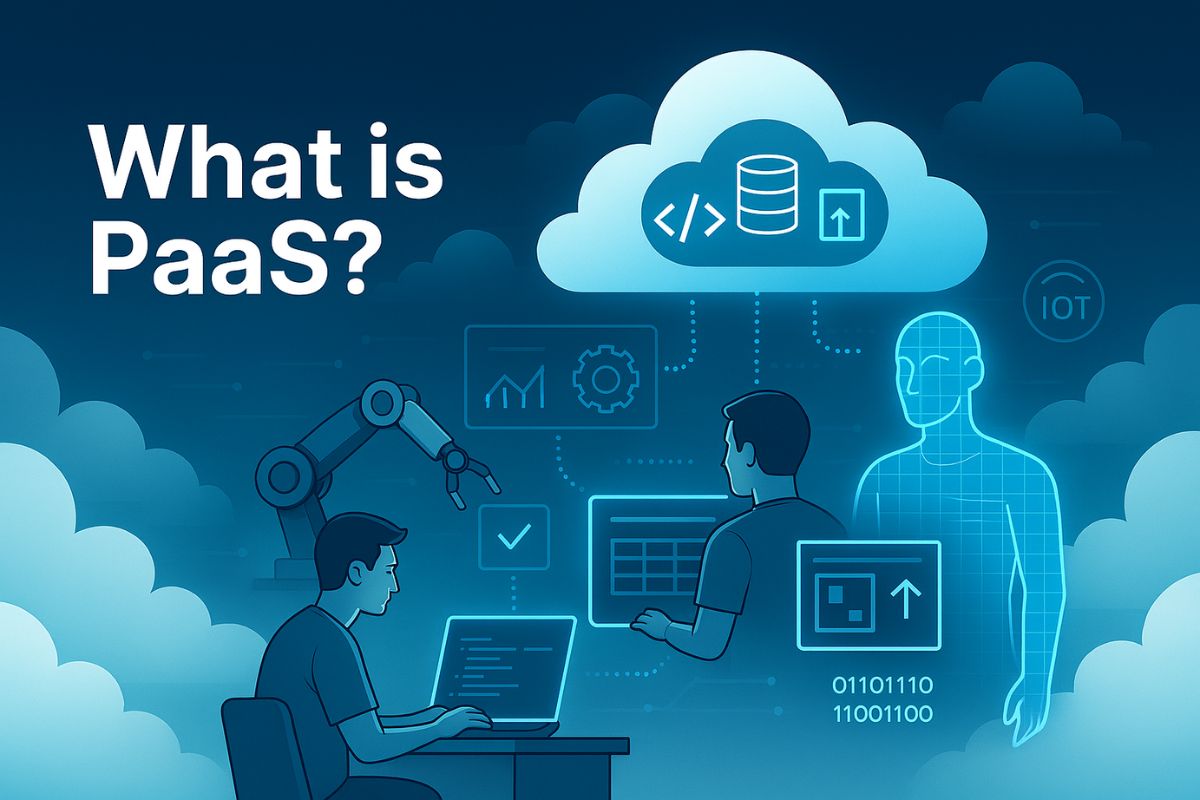What is PaaS? Platform as a Service (PaaS) is a cloud computing model that provides developers with ready-to-use tools and infrastructure to build, deploy, and manage applications—without worrying about servers or storage. This guide explains how PaaS works, its benefits, real-world examples, and why it’s essential in 2025 and beyond.
If you’ve ever deployed an app without setting up the entire backend infrastructure manually, you’ve likely used PaaS.
As businesses and developers shift toward rapid software development and automation, Platform as a Service (PaaS) has emerged as a game-changing cloud solution. It provides the tools, runtime, and infrastructure developers need—without requiring them to manage servers, networking, or operating systems.
In this blog, we’ll break down what PaaS is, how it works, its benefits, challenges, and the platforms leading the way in 2025.
What is PaaS?
PaaS (Platform as a Service) is a cloud-based model that provides an environment for developers to build, test, and deploy applications without managing the underlying infrastructure.
Unlike traditional setups where you manage everything from servers to networking, PaaS offers a pre-configured platform with tools, frameworks, databases, and middleware—all accessible online.
PaaS in the Cloud Stack
To better understand PaaS, let’s look at the three core layers of cloud computing:
| Cloud Model | Description | Examples |
|---|---|---|
| IaaS | Infrastructure (Servers, VMs, Storage) | AWS EC2, Google Compute Engine |
| PaaS | Platform + Tools + Runtime | Heroku, Google App Engine |
| SaaS | Ready-to-use Software | Gmail, Dropbox, Canva |
PaaS sits between IaaS and SaaS—you don’t manage infrastructure (like IaaS), but you still control your application (unlike SaaS).
How Does PaaS Work?
PaaS providers host everything: servers, databases, runtime environments, and development tools. As a developer or business, you simply log in, build your application, and deploy it.
Infrastructure Abstraction
Forget setting up Linux, configuring NGINX, or scaling servers—the platform does it all for you. Developers only focus on coding.
Supported Languages & Tools
Most PaaS platforms support:
- Languages like Python, Java, Node.js, PHP, Ruby
- Databases like PostgreSQL, MongoDB, MySQL
- DevOps tools (CI/CD pipelines, Git integration)
- Built-in monitoring & analytics
Deployment in Minutes
With one command or click, your app can be live—no manual server configurations required.
Types of PaaS Platforms
PaaS has evolved into specialized types based on user needs:
| Type | Description | Example Platforms |
|---|---|---|
| Public PaaS | Hosted on a public cloud, multi-tenant | Google App Engine, Heroku |
| Private PaaS | Hosted on private cloud (enterprise-focused) | Red Hat OpenShift |
| Hybrid PaaS | Mix of public and private for flexibility | IBM Cloud Foundry |
| CPaaS | Communication Platform as a Service (voice, SMS) | Twilio, Vonage |
| mPaaS | Mobile PaaS for mobile apps | Firebase, Kinvey |
| iPaaS | Integration PaaS (connect SaaS/IaaS tools) | MuleSoft, Dell Boomi |
| DBaaS | Database PaaS | AWS RDS, MongoDB Atlas |
Key Benefits of PaaS
1. Faster Development & Deployment
PaaS platforms come pre-loaded with SDKs, frameworks, and automation—so developers can launch apps in days, not weeks.
2. Cost Efficiency
- No upfront hardware costs
- Pay-as-you-go pricing
- Scalable without overprovisioning
3. No Maintenance Hassles
Patching, OS upgrades, backups, and scaling? All handled by the provider.
4. Improved Collaboration
Multiple developers can work on the same app in real-time, access logs, run tests, and deploy from anywhere.
5. Scalable & Reliable
PaaS tools offer auto-scaling, high availability, and uptime SLAs to support apps with growing traffic.
Real-World Use Cases of PaaS
1 – Web App Development
PaaS makes it easy to deploy web apps without setting up full stacks.
Example: Heroku for deploying Python/Django apps.
2 – Mobile App Backend
Firebase or AWS Amplify provides backend services (auth, database, cloud functions) for mobile apps.
3 – Analytics & Big Data
Platforms like Google Cloud’s App Engine can be integrated with BigQuery or AI APIs to build data-driven apps.
4 – API Development & Microservices
PaaS platforms simplify microservice deployment using Docker, Kubernetes, and REST APIs.
5 – DevOps & CI/CD Pipelines
Tools like Azure App Service integrate with GitHub Actions, Bitbucket, or GitLab to automate testing and deployment.
LaaS vs PaaS vs SaaS
| Feature | IaaS | PaaS | SaaS |
|---|---|---|---|
| Access Level | Full control | Control over code only | No code control |
| Infrastructure Mgmt | User | Provider | Provider |
| Customization | High | Medium | Low |
| Cost | Usage-based | Subscription/usage | Subscription |
| Ideal For | Sysadmins, DevOps | Developers | End-users |
| Examples | AWS EC2, Azure VMs | Heroku, Firebase, App Engine | Gmail, Canva, Salesforce |
Challenges & Limitations of PaaS
Vendor Lock-In
Switching platforms can be difficult due to proprietary APIs and configurations.
Hidden Costs
Auto-scaling and add-on services can make your bill higher than expected.
Limited Customization
If you need full control over your infrastructure (e.g., custom OS-level settings), PaaS may not be the best fit.
Internet Dependency
Like all cloud models, PaaS requires a stable internet connection.
Future Trends in PaaS (2025 and Beyond)
AI & ML-Enabled Platforms
PaaS platforms now offer integrated AI tools—like speech recognition, computer vision, and predictive analytics.
Serverless + PaaS
Serverless functions (e.g., AWS Lambda) are blending with PaaS platforms to give developers even more abstraction.
Multi-cloud and Hybrid PaaS
Companies are adopting multi-cloud strategies using hybrid PaaS platforms for better flexibility.
No-Code & Low-Code PaaS
Even non-developers can now build and deploy apps using platforms like OutSystems or Bubble.
Expert Tips to Choose the Right PaaS
- Align with your tech stack (Node.js, Python, etc.)
- Check integration support (APIs, DevOps tools)
- Start with a free trial before scaling
- Assess documentation and support
- Look for transparent pricing models
Conclusion
Platform as a Service (PaaS) empowers developers by removing infrastructure complexity and offering fast, scalable, and secure platforms to build modern applications.
From startups to enterprises, PaaS is helping teams innovate faster, reduce costs, and focus on what matters: building great software.
💡 Explore more cloud and development guides on Schoolication.com to stay future-ready.
FAQs
1. What is PaaS in simple words?
PaaS is a cloud service that gives developers all the tools they need to build and launch applications—without managing servers or infrastructure.
2. How is PaaS different from IaaS and SaaS?
PaaS offers a development platform (code-level access), IaaS gives raw infrastructure, and SaaS provides ready-to-use software.
3. Is PaaS suitable for large companies?
Yes, especially for those using microservices, DevOps pipelines, and hybrid cloud environments.
4. What are popular PaaS platforms?
Heroku, Google App Engine, AWS Elastic Beanstalk, Firebase, and Microsoft Azure App Services.
5. Can PaaS work offline?
No. PaaS requires internet access to connect with cloud-based tools and infrastructure.
6. Is PaaS secure?
Reputable PaaS providers follow strict compliance, encryption, and backup standards.
7. Why is PaaS the future of app development?
Because it accelerates development, reduces cost, supports remote collaboration, and integrates with modern cloud tools.