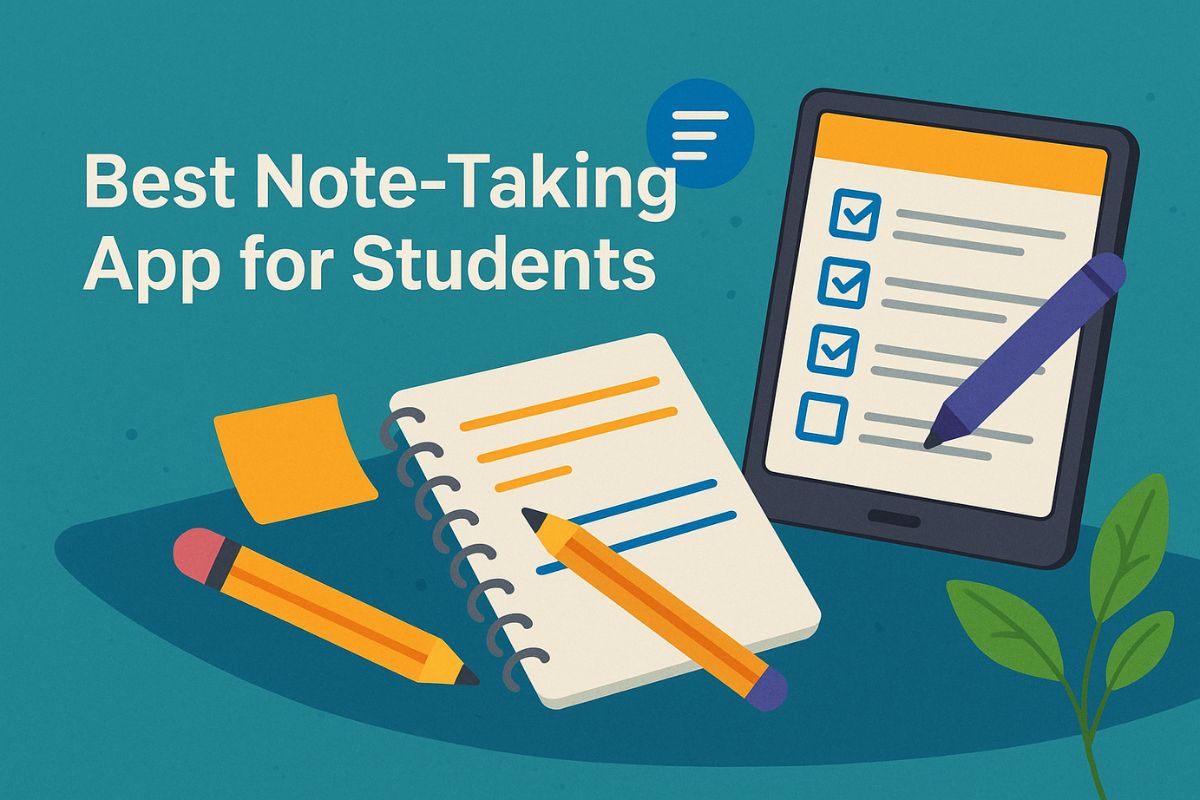Introduction
In today’s digital age, effective note-taking is a superpower for students. Whether you’re in high school, college, or preparing for competitive exams, a reliable note-taking app can transform your study routine. But with so many options out there, finding the best note taking app for students free can be a challenge.
This blog will guide you through the top free note-taking apps available for students, their standout features, and how they can help you excel in your studies. We’ve tested and researched extensively to ensure you get the best options.
Why Note-Taking Apps Matter for Students
- Enhanced Organization: No more losing notes. Everything is stored digitally.
- Quick Access: Retrieve any note anytime, anywhere.
- Efficient Study: Use features like voice notes, images, and text formatting for better understanding.
Key Factors to Consider When Choosing a Note-Taking App
Before we dive into the list, consider these factors to find the best app for you:
- User Interface: Is it easy to use?
- Cross-Platform Availability: Does it work on Android, iOS, and desktop?
- Features: Does it offer text formatting, voice notes, or drawing tools?
- Cloud Storage: Can you sync your notes across devices?
- Privacy: Are your notes secure?
Top Free Note-Taking Apps for Students
1. Microsoft OneNote
- Platform: Windows, macOS, Android, iOS, Web
- Features: Text formatting, drawing, voice notes, cloud sync
- Best For: Students who want an all-in-one solution.
2. Google Keep
- Platform: Android, iOS, Web
- Features: Quick notes, checklists, voice memos, reminders
- Best For: Quick note-taking and to-do lists.
3. Evernote (Free Version)
- Platform: Windows, macOS, Android, iOS, Web
- Features: Text formatting, attachments, web clipping
- Best For: Students who want a versatile tool for detailed notes.
4. Notion
- Platform: Windows, macOS, Android, iOS, Web
- Features: Rich text, templates, collaboration
- Best For: Students who prefer a customizable workspace.
5. Zoho Notebook
- Platform: Android, iOS, Web
- Features: Text, voice notes, sketching
- Best For: Students who like a visually appealing interface.
6. Simplenote
- Platform: Windows, macOS, Android, iOS, Web
- Features: Quick text notes, cloud sync, markdown support
- Best For: Minimalistic and distraction-free note-taking.
7. Apple Notes
- Platform: iOS, macOS
- Features: Rich text, checklists, sketching, image attachments
- Best For: Apple users seeking a seamless experience.
8. Standard Notes
- Platform: Windows, macOS, Android, iOS, Web
- Features: End-to-end encryption, cloud sync, markdown support
- Best For: Students prioritizing privacy.
9. Joplin
- Platform: Windows, macOS, Linux, Android, iOS
- Features: Markdown support, cloud sync, open-source
- Best For: Students who want full control of their notes.
10. Obsidian
- Platform: Windows, macOS, Linux
- Features: Markdown support, graph view, local storage
- Best For: Students who love interconnected notes and mind mapping.
Detailed Comparison of Note-Taking Apps
| App | Platforms | Key Features | Best For |
|---|---|---|---|
| Microsoft OneNote | Windows, macOS, Android, iOS, Web | Rich text, drawing, cloud sync | All-in-one solution |
| Google Keep | Android, iOS, Web | Quick notes, reminders | Quick note-taking |
| Evernote | Windows, macOS, Android, iOS, Web | Attachments, web clipping | Versatile note-taking |
| Notion | All platforms | Customizable workspace | Advanced organization |
| Zoho Notebook | Android, iOS, Web | Voice notes, sketching | Visual note-taking |
| Simplenote | All platforms | Markdown, cloud sync | Minimalistic notes |
| Apple Notes | iOS, macOS | Rich text, sketches | Apple users |
| Standard Notes | All platforms | Encrypted notes, privacy | Privacy-focused students |
| Joplin | All platforms | Markdown, open-source | Control and customization |
| Obsidian | Windows, macOS, Linux | Graph view, local storage | Interconnected notes |
How to Choose the Right Note-Taking App for You
- Identify your primary use (quick notes, detailed study, etc.).
- Test each app for a week to see which feels intuitive.
- Prioritize apps with cloud sync for easy access.
Frequently Asked Questions (FAQ)
1. Are free note-taking apps secure for storing personal information?
Most reputable apps like OneNote, Evernote, and Notion offer secure options with cloud storage. However, apps like Standard Notes prioritize end-to-end encryption for extra security.
2. Can I use multiple note-taking apps at once?
Yes, many students use a combination of apps based on their needs. For example, Google Keep for quick notes and Notion for detailed study plans.
3. Which is the best note-taking app for handwritten notes?
Microsoft OneNote and Apple Notes are best for handwritten notes due to their excellent stylus support.
4. Do these apps work offline?
Most apps offer offline support, but ensure you enable offline mode in the app settings.
5. Are there any hidden charges in free note-taking apps?
Some apps like Evernote have premium plans with extra features, but the basic versions are free.
Also Read - Career Guidance for Students
Conclusion
Choosing the best note-taking app for students free depends on your study habits and preferences. Whether you need a simple checklist app or a robust digital notebook, there’s something for everyone on this list.
Explore these apps, try them out, and find the perfect one to boost your productivity.
Found this guide helpful? Share it with your friends or explore our other blogs for more student productivity tips.