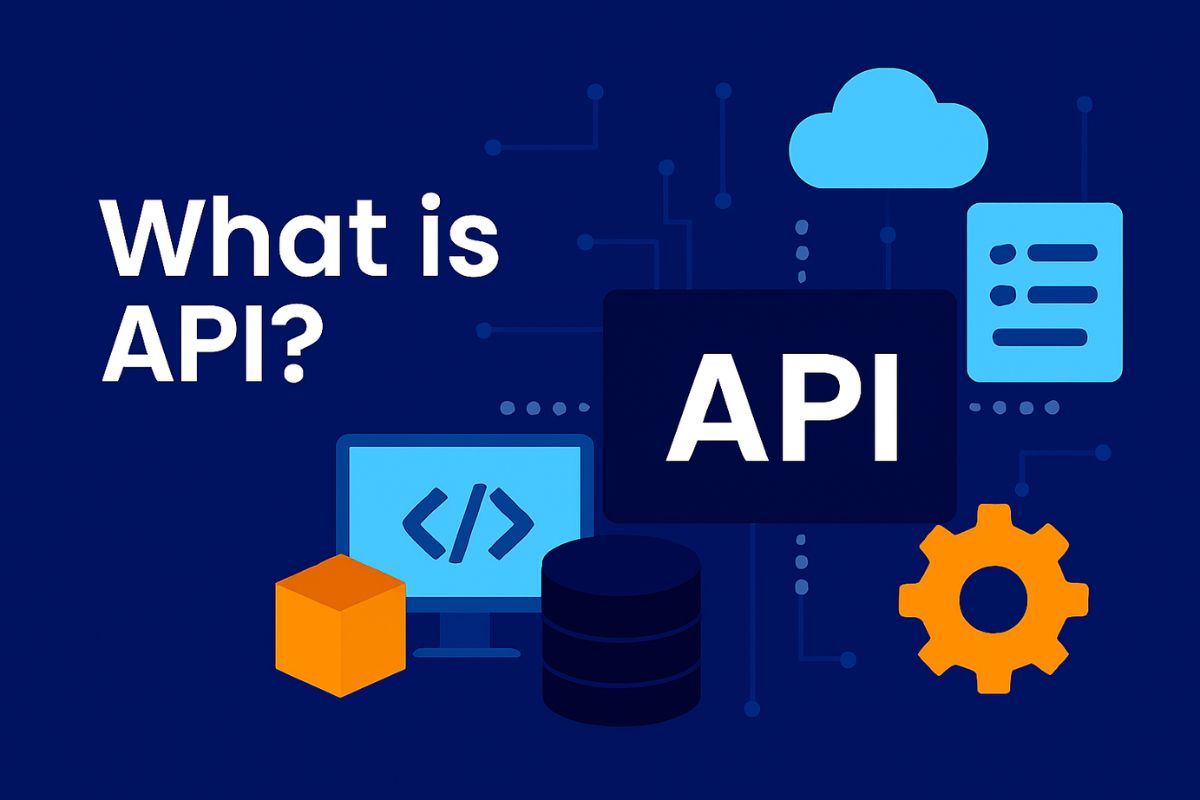An API (Application Programming Interface) is a set of rules that allows two software systems to communicate. Simply put, it’s like a messenger that delivers your request to a system and then brings the response back. APIs are everywhere: from logging into websites with Google to checking the weather in an app. This blog explains APIs in simple language for students, covering definitions, how they work, types, benefits, real-life examples, and learning resources.
Have you ever logged into a website using your Google account or seen apps that show real-time weather updates? That’s the magic of APIs. APIs are like digital messengers that let different software programs talk to each other and share data instantly. Whether you’re an engineering student, a coder, or just curious about how apps work, understanding APIs is an essential step into the world of technology.
What is an API?
API Meaning in Simple Words
API stands for Application Programming Interface. It is a set of rules or protocols that allows one software application to interact with another.
Simple Analogy: Imagine you’re at a restaurant. You (the user) want food. The kitchen (the system) makes it. But how do you communicate your order? That’s where the waiter (API) comes in. They take your order to the kitchen and bring the food back. That’s exactly what an API does between two software applications.
Why Do APIs Matter Today?
APIs allow different services and systems to connect and function together smoothly. In today’s connected world, apps rarely operate in isolation.
Examples Students Encounter Daily:
- Login with Google/Facebook: Uses OAuth API
- Checking weather: Weather APIs
- Online payments: UPI or Razorpay APIs
APIs power the backend of almost every app or service we use daily.
How Does an API Work?
The API Request-Response Cycle
Here’s what happens when an API is used:
- A user makes a request (e.g., check weather)
- The request is sent to a server via an API
- The server processes it and returns the data
- The API delivers the data to the application
Diagram:
[User App] → [API Request] → [Server] → [API Response] → [User App]Backend & Frontend Communication
APIs serve as the communication channel between:
- Frontend: The part of the app you interact with
- Backend: Where data is processed and stored
APIs enable this bridge through methods like:
- GET: To receive data
- POST: To send data
Types of APIs
1. Open APIs (Public APIs)
- Available for anyone to use
- Example: Google Maps API, OpenWeatherMap API
2. Partner APIs
- Access is restricted and requires permission
- Used in business-to-business applications
- Example: Amazon Product Advertising API
3. Internal APIs (Private APIs)
- Used within an organization
- Not available to the public
- Example: APIs used in internal HR tools
4. Composite APIs
- Combine multiple APIs into a single request
- Useful in microservices architecture
Real-Life API Examples and Use Cases
Common APIs in Daily Life
- Google Maps API: Shows location or route in apps
- Facebook Graph API: Share and fetch user data from Facebook
- Paytm / Razorpay API: Enables digital transactions
Student-Relevant Use Cases
- Educational apps fetching government exam data
- Online quizzes using APIs for timer, leaderboard, etc.
- Language learning apps using text-to-speech APIs
Benefits of APIs
For Developers and Businesses
- Faster development: No need to build everything from scratch
- Scalability: Add new features easily via third-party APIs
- Security: Controlled data access via secure APIs
For Students and Learners
- Ease of integration: Build real projects faster
- Access to free tools: Many APIs are free to use
- Career opportunities: API knowledge is essential in software roles
Types of APIs at a Glance
| API Type | Access Level | Used For | Example |
|---|---|---|---|
| Open/Public | Anyone | Public data & services | Google Maps API |
| Partner | Limited | Business collaboration | Amazon Product Advertising API |
| Internal | Private | Internal company systems | Internal HR management API |
| Composite | Combined | Multiple API calls at once | Microservices (e.g., Netflix backend) |
Expert Tips and Common Mistakes
5 Beginner Mistakes When Learning APIs
- Skipping documentation
- Confusing GET vs POST methods
- Ignoring API limits (rate limits)
- Not handling errors correctly
- Not testing with tools like Postman
Pro Tips for Students
- Practice with free APIs like Dog API or Cat Facts API
- Use Postman to understand how API calls work
- Build a simple weather app or quiz app using APIs
Bonus Tools and Free Resources to Learn APIs
- Postman: Test and understand API calls
- Swagger: Explore interactive API documentation
- RapidAPI: Find and use thousands of free APIs
- YouTube / Coursera: Free courses on API basics
Conclusion
APIs are the digital glue of modern applications. Whether you want to build your first app or just understand how your favorite apps work, learning APIs is a foundational skill. Start by exploring public APIs, use Postman to test requests, and try building something simple.
Understanding APIs will not only improve your technical knowledge but also open doors to exciting careers in development, AI, cloud computing, and more.
FAQs
1. What does API stand for? API stands for Application Programming Interface.
2. How do APIs work in mobile apps? They act as messengers, sending requests and receiving responses from servers to display data.
3. Are APIs only for developers? No. Anyone learning tech can benefit from understanding APIs, especially students.
4. What is a simple example of an API? Google Maps API is a simple, widely-used API for location data.
5. Can I learn APIs without coding knowledge? Yes. Start by using tools like Postman or exploring free APIs before diving into coding.
6. What is REST API vs SOAP API? REST is lightweight and most commonly used. SOAP is more secure but complex.
7. How can students start using APIs? Use public APIs to build small apps, read documentation, and explore platforms like RapidAPI.